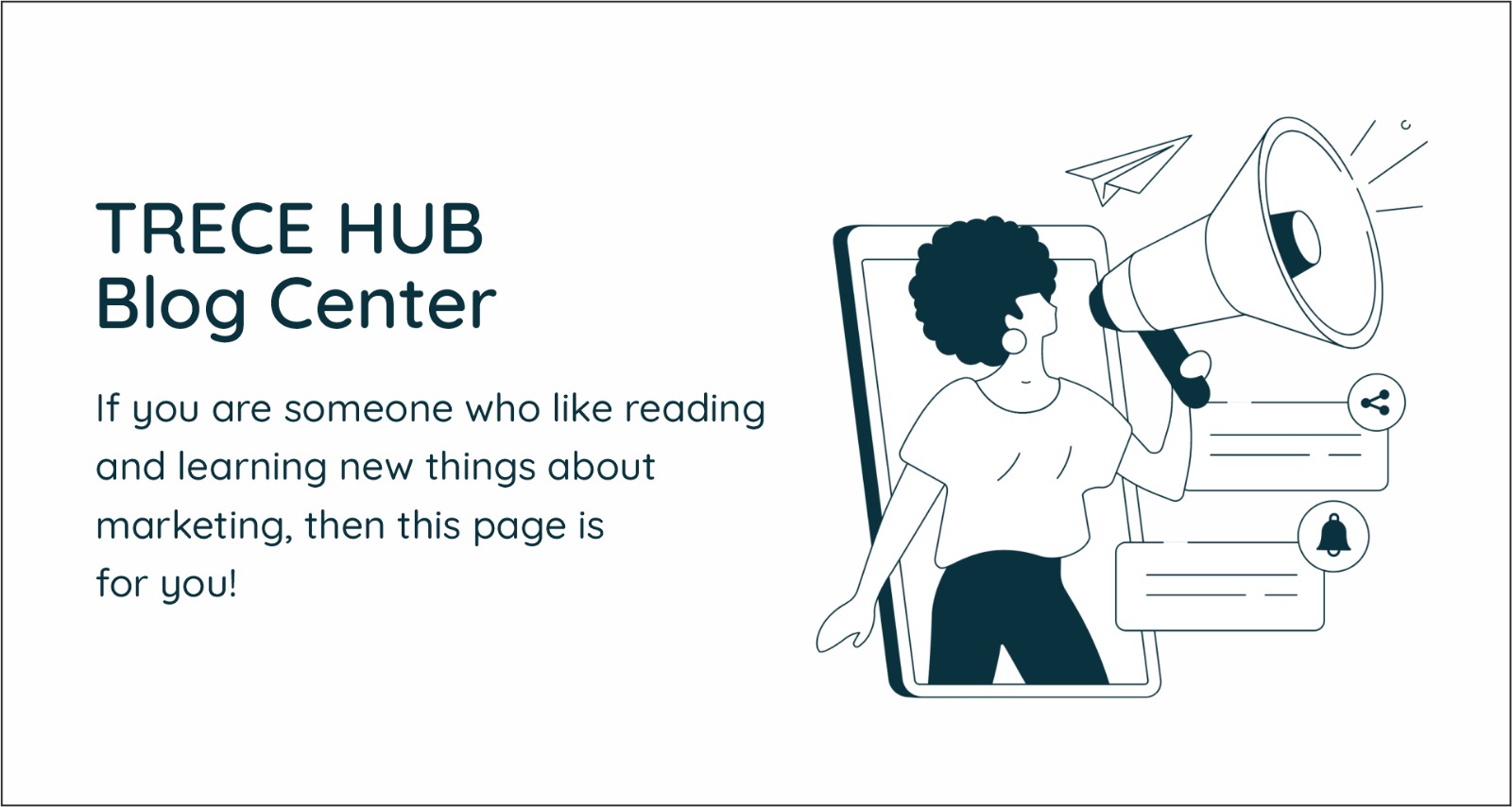
Welcome to The World Of Marketing
Learn and understand the basics of Marketing and how interesting this field is. It's like disecting each and everything you see with a new perspective. Hope you like what you see read here!

2025-09-20
The Psychology Behind High-Engagement Social Media Posts
Introduction: Why Some Posts Click and Others Don’t
Have you ever wondered why one of your posts gets hundreds of likes while another — maybe even more valuable — barely gets noticed?
I hear this frustration almost daily from entrepreneurs and professionals I coach:
👉 “I put so ...
Introduction: Why Some Posts Click and Others Don’t
Have you ever wondered why one of your posts gets hundreds of likes while another — maybe even more valuable — barely gets noticed?
I hear this frustration almost daily from entrepreneurs and professionals I coach:
👉 “I put so ...

2025-09-13
Why Google My Business Optimization is the Secret Weapon for Local Growth
Introduction: Local Businesses Are Leaving Money on the Table
When I ask business owners where they focus their marketing efforts, I usually hear:
👉 “We’re active on Instagram.”
👉 “We’re running Facebook Ads.”
👉 “We’re updating our website.”
But very few say: “We’re opti...
Introduction: Local Businesses Are Leaving Money on the Table
When I ask business owners where they focus their marketing efforts, I usually hear:
👉 “We’re active on Instagram.”
👉 “We’re running Facebook Ads.”
👉 “We’re updating our website.”
But very few say: “We’re opti...

2025-09-06
Content Without a Funnel is Wasted: How to Design a Social Media Funnel That Converts
Introduction: The Harsh Truth About Content
If I had to sum up the biggest mistake most entrepreneurs make on social media, it’s this:
👉 They post hoping something will go viral.
👉 They focus on likes instead of leads.
👉 They believe more followers = more sales.
But here’...
Introduction: The Harsh Truth About Content
If I had to sum up the biggest mistake most entrepreneurs make on social media, it’s this:
👉 They post hoping something will go viral.
👉 They focus on likes instead of leads.
👉 They believe more followers = more sales.
But here’...

2024-02-21
It's Time 5 Star Gets A 5 Star | Trece HUB
Yeah, you read it right. 5 Star deserves a 5-star rating, not just for their new review ad commercials but for a brilliant move they started in the year 2022.
Confused? Don't worry; let me take you through it.
As we all know, 5 Star is a Cadbury brand that targets millennials' essential characteri...
Yeah, you read it right. 5 Star deserves a 5-star rating, not just for their new review ad commercials but for a brilliant move they started in the year 2022.
Confused? Don't worry; let me take you through it.
As we all know, 5 Star is a Cadbury brand that targets millennials' essential characteri...

2024-02-11
The Art Of Storytelling in Marketing - Connecting With Your Audience in 2024 | Trece HUB
We all love stories and not just as kids but always. Remember you watching a movie or series? What keeps you hooked with it? It’s story right.
Usually there are 3Cs of the story - Conflict, Character & Climax. And we need each C to be interesting and well linked.
But have you ever wondered wha...
We all love stories and not just as kids but always. Remember you watching a movie or series? What keeps you hooked with it? It’s story right.
Usually there are 3Cs of the story - Conflict, Character & Climax. And we need each C to be interesting and well linked.
But have you ever wondered wha...

2024-02-01
Want To Make Your Next SMM Strategy A Successful Social Media Marketing Strategy. Make Sure You Know These 7 P' s
After the pandemic hit in 2020, all the businessmen and professionals have started considering social media as an important brand-building tool. Especially the organic marketing on social media is meant to give you a long term benefit which can sustain through any external threat.
(The only rule is...
After the pandemic hit in 2020, all the businessmen and professionals have started considering social media as an important brand-building tool. Especially the organic marketing on social media is meant to give you a long term benefit which can sustain through any external threat.
(The only rule is...

2024-01-21
What is Ads Ka Grand Post Mortem? By Trece HUB
Hey,
Even if you are reading this, there might be a possibility that you have no clue who exactly i am. So, starting with a brief introduction;
I am Krunali Jaiyawala, founder of Trece HUB (A Venture By AdVenture Agency). I am qualified marketer (Masters with Marketing as specialization (VNSGU, Su...
Hey,
Even if you are reading this, there might be a possibility that you have no clue who exactly i am. So, starting with a brief introduction;
I am Krunali Jaiyawala, founder of Trece HUB (A Venture By AdVenture Agency). I am qualified marketer (Masters with Marketing as specialization (VNSGU, Su...

2024-01-11
What is Digital Marketing And Everything you need to know before starting your Digital Marketing Journey in 2024
Remember the year 2020? It was really a roller coaster for all human beings as well as businesses and that was the year when businesses turned towards digital marketing. But even after 3 years, people face difficulty in getting their digital marketing right. Therefore, this is the best time to talk ...
Remember the year 2020? It was really a roller coaster for all human beings as well as businesses and that was the year when businesses turned towards digital marketing. But even after 3 years, people face difficulty in getting their digital marketing right. Therefore, this is the best time to talk ...

2024-01-01
Planning Your Digital Marketing Presence in 2024 ? Check This Out
Planning Your Digital Marketing Presence in 2024? Check This Out
Whenever there is a word ‘strategy’ people start panicking without realizing that if you panic you will turn the situation into the worst. I am not sure about the other strategies, but when it comes to strategies related to marketing...
Planning Your Digital Marketing Presence in 2024? Check This Out
Whenever there is a word ‘strategy’ people start panicking without realizing that if you panic you will turn the situation into the worst. I am not sure about the other strategies, but when it comes to strategies related to marketing...